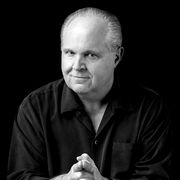RUSH: Oh, Snerdley, did you install iOS 14? Have you gotten around to it yet? You have? (interruption) You wanted to ask me… (laughing) If there are or are there? (interruption) No, no. There aren’t any, no, there are no problems with the install. It’s clean. There’s no bugs in it. It’s actually one of the cleanest releases that they’ve had in a long time. I knew what was gonna happen. The changes that have been made, say in the widget area, you can’t just tell people verbally how to do it.
I have been recording instructional videos on my phone to show people what all can be done with the widgets now and how to do it, ’cause you can’t, if you wanted to text them or send them an email, you’d be writing thousands of words, and you’d still need to take screenshots and pictures. Once you’ve taught them how to do it, it’s rather simple, but it is that first step of the learning curve. So that’s why I turned on the “do not disturb” yesterday. I didn’t want to get hassled by anybody ’cause I’m the go-to guy in my familia and in my group of friends. Whenever anybody has a tech question I’m the one they call so I turned on “do not disturb” last night so I wouldn’t be bugged by it.
So I just wanted… (interruption) I thought about putting some of the videos on the website but they’re on my phone. I mean, bye-bye privacy. See, that’s the thing. You people would not believe how my life has been so severely limited because I’m too famous. And so, yeah, I would love these videos, they would be great instructional videos to put on the website to show people how to do this. But it’s my phone that I use. It’s my home page. I didn’t stop to think to do this on a dummy phone. I don’t have a dummy phone anyway. Every phone I use has got a purpose.
BREAK TRANSCRIPT
RUSH: The Stick-to-the-Issues Crowd is very, very oriented toward sticking to the issues. Like if I had spent some time today talking about the U.S. Open, which starts today, started today, it’s underway at Winged Foot, I’m sure I would have been ripped a new one.
But ever since I said yesterday that I was gonna turn on “do not disturb” on my iPhone so that nobody could bother me with questions about the new iOS 14 that dropped yesterday for iPad and iPhone, my email is overrun. “So, Rush, are people asking you what’s the big problem? Is it working?” I’ve had so many questions about this that I’m almost duty-bound to answer some of them. And I want to take as little time as I can.
One of the questions that I got from people who are very much aware of what iOS 14 is, I mean, here’s the great thing about iOS 14. If you don’t want your phone to change, if you don’t want the look of it to change, if you don’t want the way it functions to change, then it doesn’t have to. You can use some of the new features that do not alter the appearance or the operation of the phone whatsoever. It’s actually brilliant in that regard.

A lot of people with tech devices don’t like any change. Once they figure out how it works, they want it to not change. Other people — and I’m one of the other people — other people want change all the time. I want innovation all the time. I don’t want to have to wait until September every year for a bunch of new features. Every week would be good with me.
But the point is, this is the first iOS update where both characteristics are met. If you don’t care about widgets and if you don’t want to get up to speed on how they operate and if you don’t want to use them and if you don’t want to have to figure it all out, you don’t have to, and you can use your phone, and nothing is lost. If you do want to get to know widgets, if you do want to learn what they are all about, what this is all about, you can do that too.
So I’ve had people on the latter side who are curious about it ask me various things of what I think of it. And I have to tell you, if you want to learn — and it’s tough when you start singling one company out or one developer or one anybody when the industry is made up of millions of people involved in it. It’s kind of dicey.
But there is a developer out there who has — and I’m sure a lot are gonna get up to speed soon, but the guy that does CARROT Weather for iPhone and iPad and the Apple Watch, this guy is getting more out of what iOS 14 offers than any developer yet.
Now, others are gonna get up to speed, and he’s not gonna be alone for very long. But CARROT Weather — there’s so many different weather apps, and if you’re like me you have four or five of ’em because they all offer a different look, they all have different data sources, they all have different graphical interfaces and you want flexibility. But CARROT has everything.
Listen to this. Twelve widgets that you can change every aspect of. Twenty-five Apple Watch complications, different aspects of CARROT Weather you can put on any of the watch faces that you use. There are different personality types. CARROT Weather was known because it was the first app that talked back to you in a snarky way, made fun of you. You can turn that off and strictly have what’s called a professional setting and just the facts, ma’am. I don’t care about the humor and I don’t care about the snark.
There are any number of data sources. You can select Dark Sky. You can select I think AccuWeather is one. I think there’s four or five different sources. The graphics in CARROT Weather are unique as well. But I put together an instructional video today — I told you earlier — for friends of mine, to show them what you can do, how to set up a stack of widgets and how to put them where you want them to be.
 And I chose CARROT Weather as the app that I would use to demonstrate what all is possible and how to do it. You can change the color of the widget to match your wallpaper. You can add various layers of information. There’s weather radar, weather map that you can put. You can stack as many as — well, I do four, but you can put even more, stack of widgets in one space that you just cycle through, that you’re not taking up space on your home page for each widget because they stack. That’s not exclusive to CARROT. That’s exclusive to the operating system.
And I chose CARROT Weather as the app that I would use to demonstrate what all is possible and how to do it. You can change the color of the widget to match your wallpaper. You can add various layers of information. There’s weather radar, weather map that you can put. You can stack as many as — well, I do four, but you can put even more, stack of widgets in one space that you just cycle through, that you’re not taking up space on your home page for each widget because they stack. That’s not exclusive to CARROT. That’s exclusive to the operating system.
But one of my stacks for CARROT Weather is the overall long range forecast and the hourly forecast and the daily forecast and then the weather radar page, the map page. I just cycle through these things, and they come in three different sizes, to take up as much space or little space you want. You can put them up today side of your phone. You can put ’em on the home page side, wherever you want. Put ’em on both.
And when I was describing this earlier, Snerdley said, “Well, you ought to put this video on the website so people can see what you’re talking about.”
 I said, “Well, I could have if I had not done this on my phone.” But I’m just telling you — and this is not to be critical or disparaging of any other developer. The guy that does Drafts, which is a fabulous app, also has some really creative uses with his widgets. Some are minimalist, and some are trying to get the most that the system and Apple permit.
I said, “Well, I could have if I had not done this on my phone.” But I’m just telling you — and this is not to be critical or disparaging of any other developer. The guy that does Drafts, which is a fabulous app, also has some really creative uses with his widgets. Some are minimalist, and some are trying to get the most that the system and Apple permit.
And CARROT Weather, if you want to be able to put the widget potential and possibility through its paces, right now CARROT Weather is the app. And it’s a free app with three different subscription tiers. Tier 1, tier 2, tier 3. As a powerful, influential member of the media, I am tier 3. And, yes, I pay for it. But that gets you everything that it offers.
But CARROT will bring you up to speed on virtually anything you can do that is new regarding widgets in iOS 14. Then you move over to the watch. Twenty-five different Apple Watch complications, meaning you have your watch face, you can put the humidity in one corner, you can put the current temperature in Fahrenheit or Celsius in another corner. You can have the text of the weather in another face that is on the inside dial. Twenty-five different ways to experience the weather.
This guy that does CARROT has put so much work into this, and it’s just obvious. So that’s why I focused on it, because it’s the one app that I have, anyway, where you can get the max out of what Apple’s trying to do here. But it still is amazing that they have introduced an operating system that if you don’t want to do any of this widget stuff, you don’t have to, and your phone doesn’t change and you’re not missing anything. They’re not forcing you to do this, to learn this, to figure it all out. It’s only for people who care to and who want to. So that’s my attempt to answer all of the various email questions I got about this overnight.
BREAK TRANSCRIPT
RUSH: Boy, the snark is out. “Rush, I don’t care about widgets. I have never knowingly used a widget in my life.” That’s great. That’s fine. That’s one of the great things about iOS 14. If you don’t care about widgets, you don’t have to know a damn thing about them. It will not affect the operation of your phone at all. There’s still all kinds of new things in it that you can use, that you can learn to love. But you don’t have to know a damn thing about widgets.
Most companies would make you, they would force you to learn how to use widgets if they wanted to emphasize them, but Apple has recognized that there are a bunch of different personalities of people that use iPhones, don’t want any change or want constant change. I think it’s actually kind of corporately brilliant the way they have structured this.