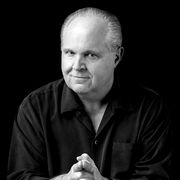RUSH: Here’s Tony in Jackson, Mississippi. Great to have you on the program, sir. Hello.
CALLER: Hello, Rushie.
RUSH: Hey, what’s happening?
CALLER: I have got some ghost files on my computer, and I think it’s a conspiracy. I’m trying to get rid of ’em.
RUSH: You have ghost files on your computer?
CALLER: Yeah. What it actually is, I tried to download some pictures and it saved — by the way, I’m using a Compaq. I know you’re not a Compaq guy.
RUSH: Well, that’s your problem. I mean, if you’ve got ghosting or any other problem, get a Mac. That’s your solution.
CALLER: Well, yeah, right.

CALLER: It’s a conspiracy, I know it.
RUSH: Well, what kind of ghosting are you experiencing?
CALLER: It saves the file with the name, but no extension.
RUSH: Saves the file with a name but no extension, so you don’t know what kind of file it is.
CALLER: “Absitively!” And then I try to open it through a picture viewer, and I get nothing.
RUSH: Well, there’s gotta be some Windows program that opens files that have no extension on ’em. I mean, what are they, JPEGs? Are they pictures?
CALLER: Yeah, they’re pictures. I tried to save as a png, but when it came in, it came in with nothing, with no extension.
RUSH: Okay. Here’s what you need to do. This is wild guessing, and it is based only on my knowledge of Mac. So certain Mac programs you can save any file like a PDF or an exe file or png, JPEG, without the extension being named. The extension’s there. In Mac it is a preference setting, a system setting in the app, whatever you’re using. It’s not a system setting like in a number of Mac apps you can save anything as a PDF using the print dialogue box. You say print to PDF. And if you want it to print the extension, which is .PDF, it will. If you don’t want it to for whatever reason, it won’t. But it’s still a PDF file, it still opens. That’s the difference.
Apparently on your system without the extension it won’t open. On mine, whether the extension is there or not, it will. But if I were you I would investigate the system settings and then the app settings for how you’re saving or duplicating these files. My wild guess is you’re gonna find a setting that will allow your dupes to have the extension as part of the name of the file. And, if that’s the case, then your problem will be solved, except you’re still stuck with Windows, even if you fix the problem.
BREAK TRANSCRIPT
RUSH: Tony in Jackson, Tennessee, a typical know-it-all Windows user has informed me that there are apps for your situation called unlocker apps and that you can download any number of them from any trustworthy website. Unlocker apps and that will unlock your files there that don’t have any extension names on ’em, your ghost files. Unlocker. First I’ve heard of it. I hope it helps.