Here is a screenshot of an iPhone fully charged at 100%. This screenshot was taken at 11:09 PM, immediately after disconnecting the charge cable.

Here is the next screenshot at 11:21 PM. Twelve minutes after the phone was fully charged, and you see the battery is reading 97%.

I shut down the phone at this point. I neglected to take a screenshot of that, but trust me, I did. Here is a screenshot of the phone after being shut down and restarted. Note the battery gauge once again reads 100%.

From this point on the battery churn stops and normal depletion begins. I don’t know what causes the battery to start churning too fast, all I know is that shutting down the phone after the full charge stops it and the phone begins to behave normally. Try it on yours.
I will take another screenshot after some time has passed to illustrate that the battery churn has stopped and the gauge remains at 100% in standby.
And here finally is a screenshot 20 minutes later showing the phone remaining at 100%. Remember in the earlier screenshots the phone lost 3% of its charge in 12 minutes.
Related Links
