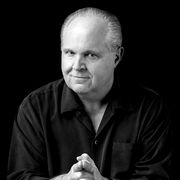RUSH: Mark in Long Beach, California. I’m glad you waited. Great to have you on the program. Hello, sir.
CALLER: Oh, thank you very much, Rush. How are you today?
RUSH: Good. Very good. Thank you.
CALLER: Yeah, I caught the end of your show earlier where you were talking about your Mac Pro and the monitor working with it —
RUSH: Yeah.
CALLER: — and I was just curious ’cause I ordered one on the 19th of January and I’m still waiting to get mine.
RUSH: What’s your ship date, March or April?
CALLER: It was February.
RUSH: February?
CALLER: Yeah. On the 19th I ordered it; on the 21st they changed it to March.
RUSH: What configuration did you get?

CALLER: I just added four gigs of RAM to it, the basic model.
RUSH: How many cores?
CALLER: Oh, four.
RUSH: Okay. You’ll be fine.
CALLER: Uh-huh.
RUSH: What are you gonna use it for? Are you into video editing and —
CALLER: No, it’s a little more than what I need. What I do is photo retouching with Photoshop. I work for a photographer —
RUSH: Let me tell you, you’re gonna love it. It’s got two graphic cards in it that are lickety-split. I don’t know what you were using prior to it —
CALLER: I have an iMac.
RUSH: Well, you know, it’s interesting, I did, too. I had a tricked-out iMac, and a MacBook Pro, and, on certain things, I’ve got the 12-Core Mac Pro, and it’s not as fast. Like encoding video, encoding an iTunes video to put it on a DVD, not as fast on my Mac Pro as it is on the iMac.
CALLER: That’s surprising.
RUSH: Well, I goofed, I got the wrong processor. I got too many cores. I should have gone the four core or eight. But I went top of the line. If you’re just working in text —
CALLER: You maxed out everything?
RUSH: Yeah, I got 64 gigabytes of ram, the whole thing, you know, I’m fortunate because I can. The speed difference is — but the iMac on encoding video, I think the Mac Pro or the iMac is just as fast, you know, dealing with word processing or e-mail. But the graphics, if you do a lot of Photoshop work, you’re gonna be able to max out whatever size the photos. You’re not gonna find any delay scrolling. You’re gonna be overwhelmed with how fast and thorough this thing is working with graphics.
CALLER: Which monitor do you —
RUSH: Well, I got the Sharp 4K 32-inch monitor because it’s for sale at the Apple store.
CALLER: Uh-huh.
RUSH: Did you get one?
CALLER: No. I have an older HP 24-inch.
RUSH: Okay, well, don’t do it, ’cause they don’t have it scaled properly.
CALLER: Oh.
RUSH: So everything on it is one-third the size it would be on a normally-scaled resolution screen, and they have to patch it, and they haven’t patched it yet.
CALLER: Oh.
RUSH: So you can change — like I can change the font — I have to have a font of 48 on my e-mail to read it, but on the side bar, the list of e-mails, I need a microscope to see it, so I’m still using my laptop 80% of the time.
BREAK TRANSCRIPT
RUSH: Now, I want to say something. I don’t want to confuse people. When it comes to this Mac Pro, there are a bunch of different configurations you can get, and, if you go the 12-Core, the processor speed is clocked down to 2.7 gigahertz. If you go 4-Core, 8-Core, it’s 3.5 to 3.7 gigahertz, and, if all you’re doing is simple stuff like e-mail and word processing, you don’t need 12-Cores. They can slow it down. It’s what happened to me.

Fortunately, with the Mac Pro, you can change processor. You don’t have to get a new machine. You just slap a different processor in there. But it’s incomparable. It’s the fastest. It’s solid. You just have to assess what kind of need you have and make sure you get the right processor for it. If you’re gonna be editing a lot of HD video, if you’re a professional in that regard, then you want the 8-Core or the 12-Core, and there’s no question about it.
The monitor situation, I don’t know what is going on with that, but your best bet, if you’re gonna go out and find a 4K display to attach to it — before you drop the money for that — make sure that it’s scaled and works. Another thing you gotta remember with your monitor is there’s no camera and there’s no microphone. If you want to use FaceTime, you’re gonna have to go get a third-party camera, and, if you want to use dictation, you have to get a third-party microphone.
None of that’s built into these monitors, unless you use an Apple Thunderbolt, which is not even 2K. If you go the 4K route, you have a scaled problem not resolution. The resolution’s actually fabulous. It’s better than Retina in the iPad or whatever. You just can’t see it, ’cause it’s so small. There’s no acknowledgement, even, that there’s a problem. Not publicly. I’m sure they’re working on it, but it is kind of puzzling.
Because they do offer it for sale right next to the Mac Pro in the store and at the website. But as far as if you do any kind of work with photos, graphics, video, there’s nothing like this. It is incomparable. There’s nothing, especially in the consumer market, that even touches it — and it’s so cool. It’s so small sitting there. When they get this patch, when they get this monitor situation fixed, then it’s gonna be a full-fledged, grand-slam, home run.
The Core situation, when I say the Mac Pro is not as fast as my iMac, that’s not on any workbench test; that’s just me side-by-side comparing things, and it’s minuscule. I mean, it’s not that the Mac Pro that I have is demonstrably slower. It’s just I was expecting it to be much more rocket-ship faster, and it’s not, in just standard, text-based operations. But, no, I don’t regret it. Not at all. Don’t get the wrong idea here.