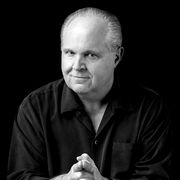You can see it all right here. Just click on the appropriate bar below.
How to use the Dittocam:
First, close any media player you may have open. This is an important step. Then, click the Dittocam link. Your Windows Media player will open, and will make a connection with our servers. This will take 15-20 seconds. At the end of this time, the streamed video of Rush, and the audio of the radio program will stream automatically via your Dittocam window. Please remember that the show audio will play? if Rush leaves the Dittocam on through a profit center timeout, you will hear the profit center commercials.
To make the Dittocam video fill your monitor choose “Full Screen” under the “View” tab of Windows Media Player.
Streaming Video uses a lot of bandwidth and computer power: One video stream takes up the equivalent of 5 audio streams. We’ve selected a transmission rate and image size that will allow the greatest number of people to watch the stream.